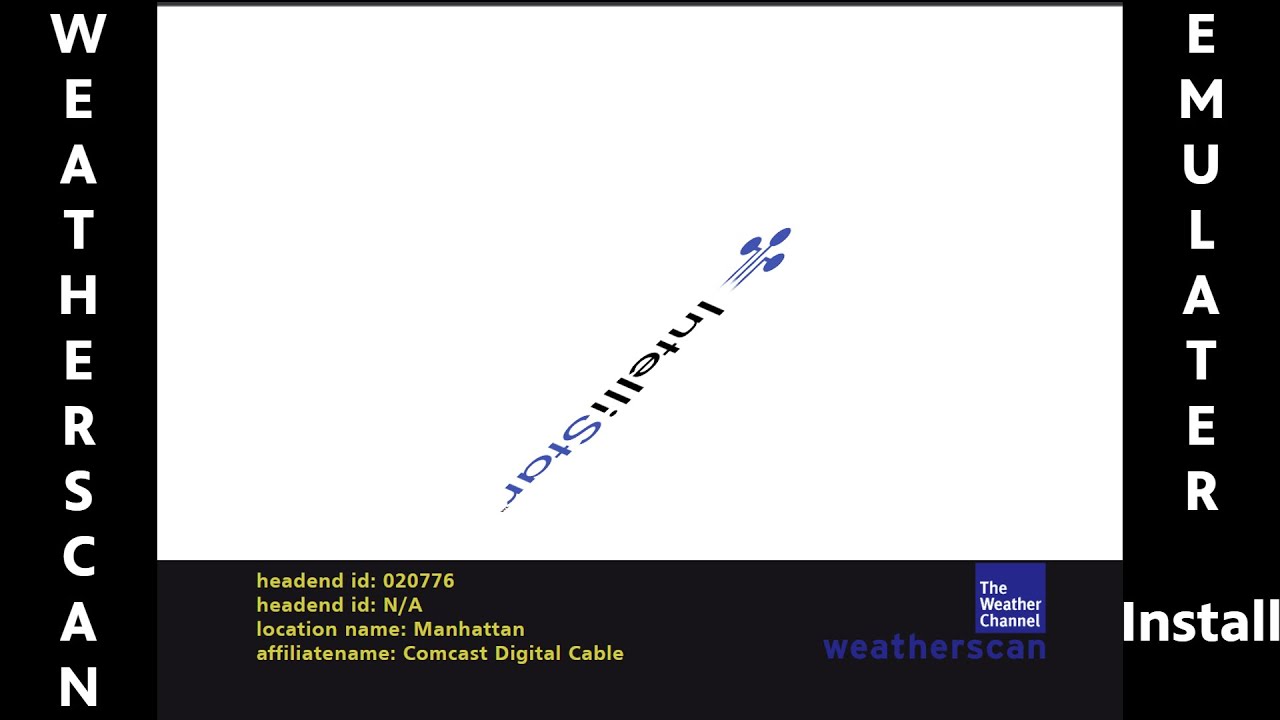|
|
||
|---|---|---|
| src/scss | ||
| webroot | ||
| .gitattributes | ||
| .gitignore | ||
| README.md | ||
| package-lock.json | ||
| package.json | ||
README.md
Weatherscan Simulator
Weatherscan simulation in HTML/JS/CSS
Visit https://weatherscan.net/?Philadelphia for a demo
Donate:
If you would like to donate to this project visit here: https://opencollective.com/weather-ranch
Stay up to date (Visit the Discord Server):
Installation Instructions:
Running locally:
- Download & Install node.js LTS
- Get weather.com and mapbox.com API keys.
- Navigate to
/webroot/jsand openconfig.js. - Find the line with
var api_key = 'YOUR_API_KEY'. Replace YOUR_API_KEY with the weather.com API key. - Find the line with
var map_key = 'YOUR_API_KEY'. Replace YOUR_API_KEY with the mapbox.com API key. - In terminal, run
npm install --productionin the root folder of this project. This will install any dependencies. - In terminal, run
npm startin the root folder of this project. This will start a local web server. - Follow the link in the console output.