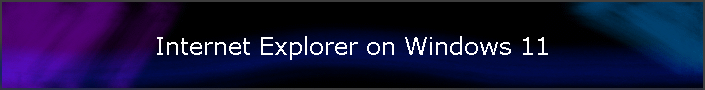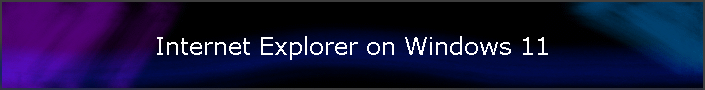Launching Internet Explorer on Windows 11 - The Crystal Website With the release of Windows 11, Microsoft added many more anti-features;
one such anti-feature is the 'removal' of Internet Explorer; as part of their constant attempts to push Microsoft Edge onto everyone- you may wonder "okay but its IE, who cares", well i care! IE as flawed as it is, is one of the only browsers, that still works with Adobe Flash Player.
as it supports embedding ActiveX Controls into webpages (as well as some other cursed shit, like writing code in Visual Basic Script, or Microsofts JScript:) now of course, another thing IE lets you do is actually embed it into other random programs; so of course-
if microsoft really did remove it, that it would break compatibility with thousands of programs, including some programs that are actually shipped with windows; such as hh.exe (HTML Help)
and mshta.exe (Microsoft HTML Application Host) both of which use IE internally to display HTML Documents, so of course, if you actually look on windows 11, internet explorer is still present, there is still an 'iexplore.exe'
its just double clicking on it directly now makes it act like a shortcut to Microsoft Edge, microsoft is just being an ass about it; Looking online you can find some examples to open IE in some hidden away areas of the control pannel,
however i found a much simpler method than most of what i've seen shared online, that lets you open it in a single click; - Step 1: Create a text file
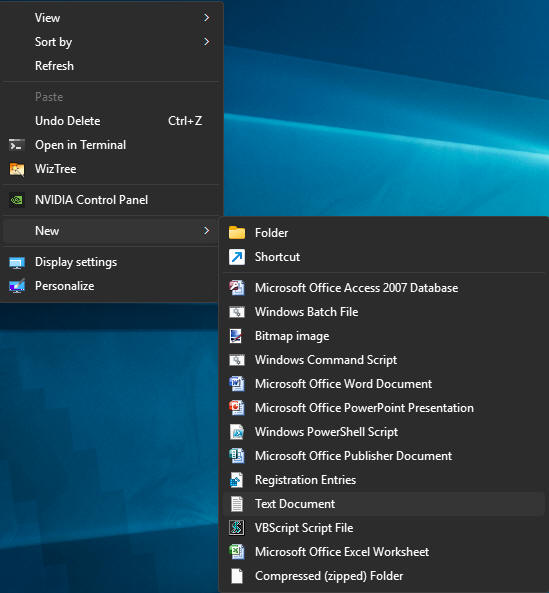 | | Create a new text file |
- Step 2: Make the extension be .hta
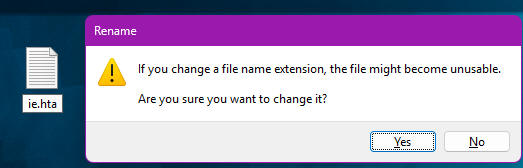 | | Name it "ie.hta" |
- Step 3: Edit the hta file
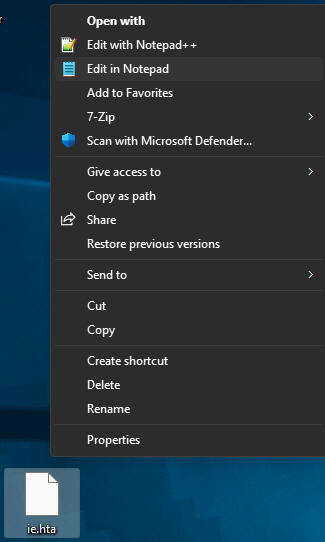 | | Edit it |
- Step 4: Write code to open a new window
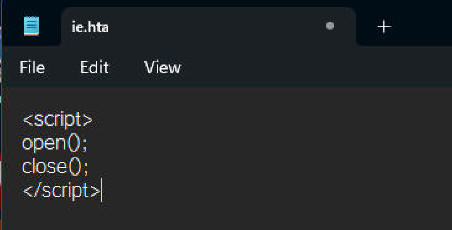 | | Write "<script> open(); close(); </script>" inside |
- Step 5: Set MSHTA as default program
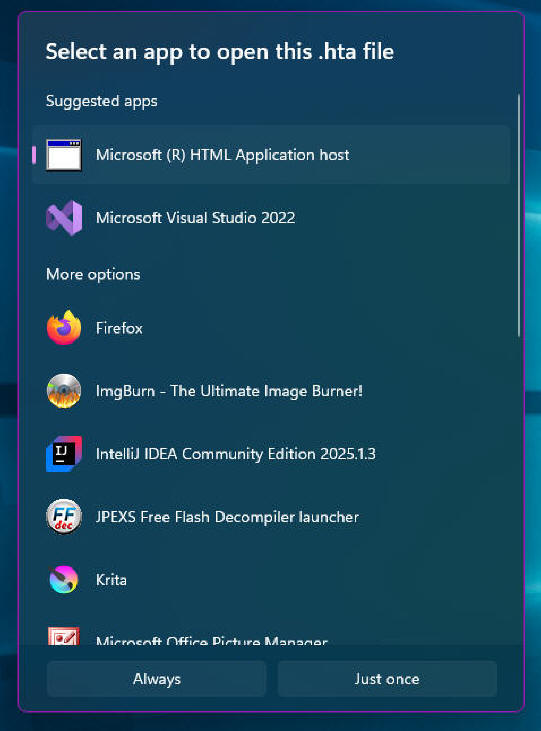 | | Select "Microsoft HTML Application Host" then select "Always" |
- Step 6: Enjoy Internet Explorer.
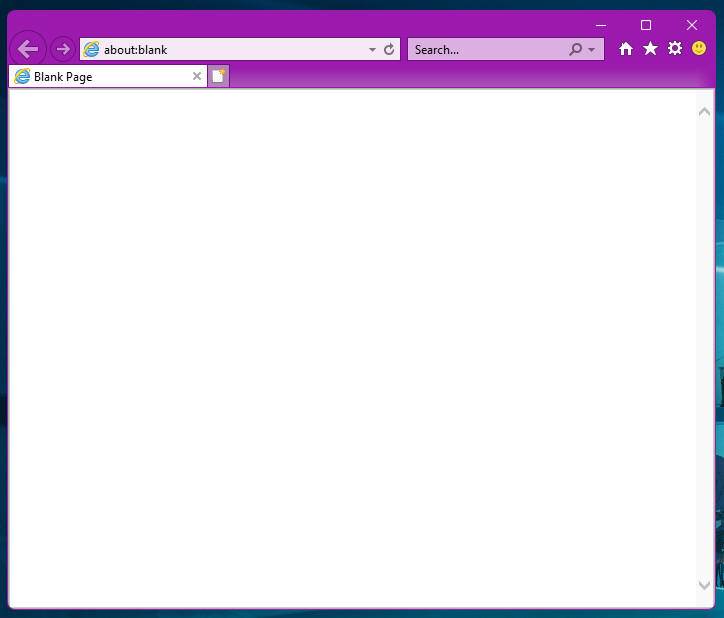 | | And Behold!! Internet Explorer |
Now whenever you want to use Internet Explorer, you simply just need to click on "ie.hta" and it'll pop open, couldn't be much simpler than that,
if your curious all "open(); close();" does, is open a new window, then close the current one, because MSHTA uses IE under the hood it opens a new IE window. if you like, you can also download a pre-made .hta file; (though this may require "unblocking" the file in the properties page; before it'll run properly) |